PickStatistics has been developed to allow the follow up of pick_ew settings. This java application reads through any file or set of files containing PICK_SCNL messages to estimate the average pick count per hour as well as its evolution over a given time period. This allows a raw evaluation of the performance of the picker module (currently pick_ew or pick_FP) in the sense that excessive pick count may indicate that the pick_ew parameters for that channel are too loose and absent picks may indicate otherwise.PickStatistics can be used in graphical or console mode.
GRAPHICAL MODE
The graphical mode can be initiated simply with the command:
java -jar PickStatistics.jar [target]
where [target] is an optional file or folder to be scanned by PickStatistics.
This initiates the PickStatistics application window, as shown below.
Note that no configuration is needed but PickStatistics will require Java 1.6 or higher
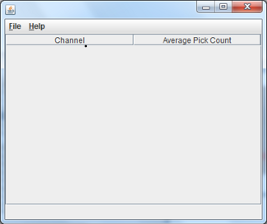
If [target] is void, the user may then use the "Open" option under the "File" menu to select
one or more file. The user may even select entire folders. PickStatistics
will scan every file under every subfolder for files containing picks.
After all files are processed, Pick statistics will present a table
with the computed average pick counts per hour.
Double-clicking on any station will open a dialog with a graphic of the
evolution of the pick count per hour along the available period, as shown below.
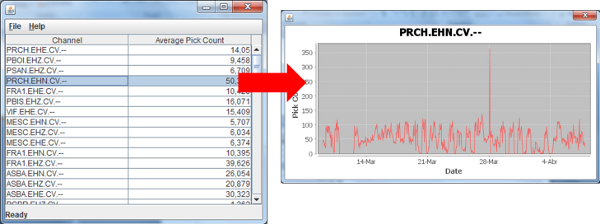
CONSOLE MODE
This mode has been created to allow the automated usage of PickStatistics within control
scripts or similar. To use the console mode, start PickStatistics as:
java -jar PickStatistics.jar [target] [S.C.N.L]
where [S.C.N.L] is the full channel name. Note that in this case
the target folder/file and the SCNL channel name are mandatory. In this mode, PickStatistics
will scan the target for the SCNL channel and produce a table of event counts per hour.
As an example, the command
java -jar PickStatistics.jar binder_ak_ew_20111226.log MSW.EHZ.AV.--
would produce the following output:
MSW.EHZ.AV.--
2011.12.26 00:00:00 1
2011.12.26 01:00:00 52
2011.12.26 02:00:00 59
2011.12.26 03:00:00 45
2011.12.26 04:00:00 44
2011.12.26 05:00:00 49
2011.12.26 06:00:00 58
2011.12.26 07:00:00 69
2011.12.26 08:00:00 96
2011.12.26 09:00:00 74
2011.12.26 10:00:00 80
2011.12.26 11:00:00 112
2011.12.26 12:00:00 160
2011.12.26 13:00:00 160
2011.12.26 14:00:00 171
2011.12.26 15:00:00 167
2011.12.26 16:00:00 159
2011.12.26 17:00:00 172
2011.12.26 18:00:00 161
2011.12.26 19:00:00 151
2011.12.26 20:00:00 127
2011.12.26 21:00:00 130
2011.12.26 22:00:00 128
2011.12.26 23:00:00 126
2011.12.27 00:00:00 103